Whether your business is online or offline, branding is a key part of selling. Selecting a perfect name that represents your business is a big part of that branding decision.
Etsy is a popular e-commerce platform that is chosen by small businesses and online stores. Most start-ups create Etsy shops without giving much thought to their shop name.
Once the product has garnered a fan base, many Etsy business owners choose to change their brand name, logo, and social media handles. If you’ve never done this before, you might need some help figuring it out.
We have created this step-by-step guide to help you change your Etsy shop name without any hassle:
Changing Your Etsy Shop Name: Step-by-step
- Sign in to your Etsy shop using the button on the right corner.

- Click on shop manager, again in the top right corner.

- Next, click on settings on the left side of your dashboard.

- Select “Info and appearance” on top of the list.

- Click “Change” displayed next to your name at the top of the page.

- Enter your new shop name and press save.

Remember, your Etsy shop name should be a maximum of 20 characters and must not include spaces or punctuation. As soon as you have saved the new store name, it will reflect immediately on your storefront. As a business, it is important you communicate this change to your existing customer base. You don’t want to miss out on repeat sales and leave them confused with the new brand name.
Be transparent and send an email or update it on your social media page. As per Etsy guidelines, you can only change your Etsy shop name, information, and appearance up to five times. So, be sure to spend some time developing the look and feel of your brand to appeal to more customers.
Things to Consider When Changing Your Etsy Shop Name
While brainstorming for ideas to name your Etsy shop, consider taking up a naming strategy that tells people what to expect from your business or products. We’ve created an 11 step guide to name your Etsy shop.
You could always consider using Shopify’s Business name generator for help.
You’ll also need to make sure your name is original. Etsy shop doesn’t allow duplicate names unless they’re altered.
Also, if your name is similar to someone else’s name, you might want to consider changing it. Challenges with domain names arise and there is a high risk of confusing the customers if two shops have similar names.
No matter what brand name you choose, make sure it represents your product category, it’s memorable, and SEO- friendly.
Benefits of Changing Your Etsy Shop Name
1. Branding
Your previous shop name may not have been very relevant for what you were selling, or maybe your shop grew in a different direction than you intended.
Branding is everything and if your shop name is not matching with your brand, this is more than enough reason to change it. With a better shop name, your store can look more put together and you may be able to grow into a niche more effectively which directly translates to more sales.
2. SEO
If your shop was having trouble growing with your previous name, you may see an increase in sales and many more visits. The goal of changing your shop name should be to make it more appropriate for your products, easier to understand, and catchier.
All these reasons also translate over to potential customers being able to find your shop easier through the search bar or Etsy algorithm. A cohesive shop name can bring everything together.
What to Do After You Change Your Etsy Shop Name
Changing your Etsy shop name can be a big switch and could confuse your existing customers. You may see sales drop if you do not ensure that the change is communicated to everyone so that customers do not think you closed! Whether you have a small or large following, this can be a crucial time to help facilitate this change smoothly.
1. Update Social Media & Emails
If your shop has a social media page (and it should!) you should consider sending out an announcement that is clear and concise after the name change so that customers do not get confused. Also, you could send out a mass email.
2. Edit Product Descriptions
To also ensure that those searching for your previous shop name finds your new shop, it may be worth it to include a quick statement on each products description just saying, for example, “This product was previously sold under the shop name ____ but is now under this new shop name: _____.” This may be useful to add to each product for just a few months as your shop and customers get acquainted with the change. This could also assist with SEO and help customers locate your shop after the switch.
3. Use This Etsy SEO Trick
A big worry that many Etsy users have is their shop falling off Etsy’s algorithm once they change their shop name. However, many users have found that the opposite occurs when they change their name: sales are boosted, and the algorithm has an easier time. If you’re still worried, however, here are a few tricks that can ease your transition.
Reddit user Dutchgirl02 says, “one good trick is to put a tag on one of your listings for your old shop name, so you at least show up if someone searches for your old shop name. (Your old Shop name should still redirect but this helps if they search for the name instead). I also tag one or two items for my current Shop name.”
Etsy users may still be searching for your old shop, so it may be in your best interest to keep some old tags so that they can locate you and note the shop changes.

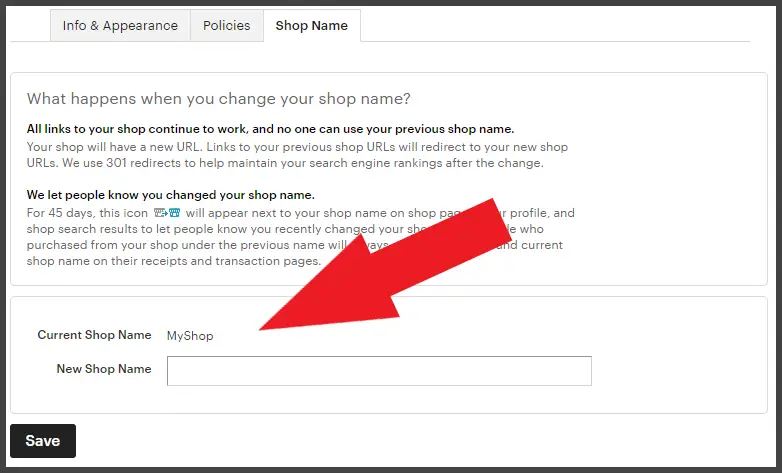
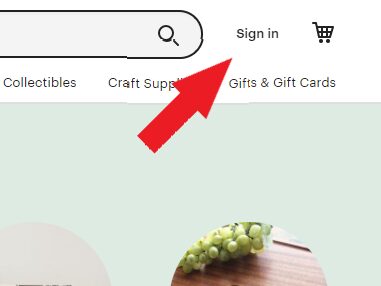
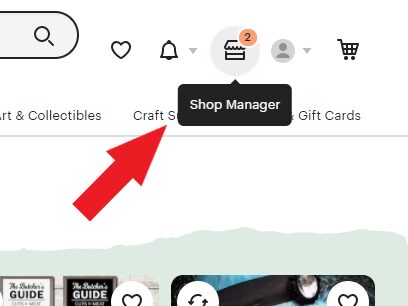
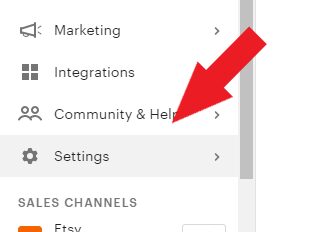
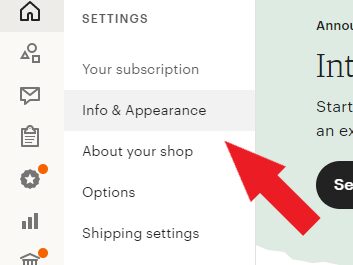
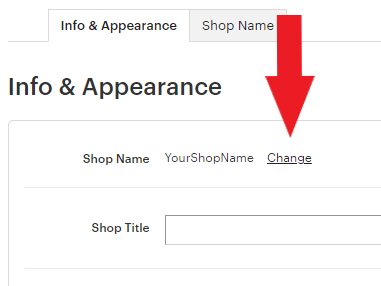
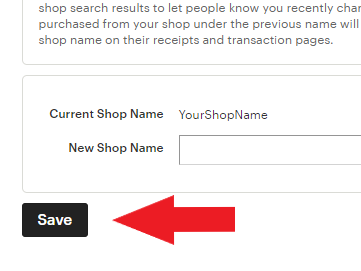
Leave a Reply